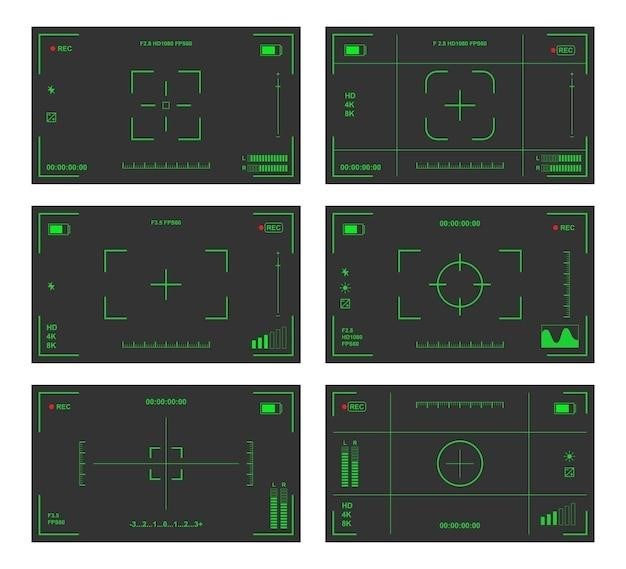This manual provides comprehensive instructions on how to set up, use, and troubleshoot your Tasco Trail Camera․ Whether you’re a seasoned hunter or a novice, this guide will equip you with the knowledge to capture stunning photos and videos of wildlife in action․
Introduction
Congratulations on your purchase of a Tasco Digital Trail Camera! This camera is designed to record animal activity in the outdoors with its still image and movie modes and weatherproof, rugged construction․ Your trail cam features a compact, portable size and an extra long battery life․ It’s equipped with a highly sensitive Passive Infra-Red (PIR) motion sensor, enabling it to capture high-quality pictures (up to 6MP still photos) or video clips․
The Tasco Trail Camera is a versatile tool for wildlife enthusiasts, hunters, and anyone who wants to observe nature in its purest form․ With its user-friendly interface and robust features, you’ll be able to capture breathtaking moments of animal behavior․ This manual will guide you through the process of setting up your Tasco Trail Camera, using its features, and resolving any common issues you may encounter․
Whether you’re looking to monitor your property, document wildlife activity, or simply capture stunning images of nature, the Tasco Trail Camera is the perfect companion for your outdoor adventures․
Setting Up Your Tasco Trail Camera
Before you embark on your wildlife observation journey, it’s crucial to set up your Tasco Trail Camera correctly․ This section will guide you through the essential steps to ensure your camera is ready to capture the wonders of the wild․ First, you’ll need to install the batteries and SD card․ The Tasco Trail Camera utilizes a standard SD (Secure Digital) memory card to store your photos (․jpg format) or videos (․avi format)․ Make sure to use an SD or SDHC (High Capacity) class 4 card or higher for optimal performance․
Next, you’ll need to set the date and time․ This is essential for accurately recording the time and date of your photos and videos․ The Tasco Trail Camera allows you to set the date, time, and even the time zone to ensure your recordings are properly timestamped․
Finally, you’ll need to set up the camera’s features․ This includes setting the image resolution, video quality, and other options like the detection delay time and the number of photos to be taken per trigger․ By adjusting these settings, you can tailor your camera’s performance to suit your specific needs and preferences․
Installing Batteries and SD Card
To power your Tasco Trail Camera and ensure it captures those precious moments of wildlife activity, you’ll need to install batteries and an SD card․ Begin by opening the camera by releasing the latches on the right side of the camera; Inside, you’ll find a compartment for the batteries and the SD card slot․ Insert four D-cell batteries (flat base of all batteries contacting springs) into the battery compartment, ensuring they are correctly oriented․ Then, locate the SD card slot on the right side of the camera․ Insert the SD card (not included, use any capacity up to 2GB) into the slot with the label facing up․ The card should click into place, indicating that it’s securely installed․

The Tasco Trail Camera uses a standard SD (Secure Digital) memory card to save your photos (․jpg format) or videos (․avi format)․ Ensure that you use an SD or SDHC (High Capacity) class 4 card or higher for optimal performance․ Once you’ve installed the batteries and SD card, you’re ready to move on to the next step⁚ setting the date and time․
Setting Date and Time
Accurately setting the date and time on your Tasco Trail Camera is crucial for organizing your captured photos and videos․ To do this, navigate to the “SETUP MODE” and locate the “Setting Time and Date” option․ Follow the on-screen prompts to input the correct year, month, day, hour, and minute․ Use the up and down buttons to adjust the settings, and press the “OK” button to confirm each selection․ The camera’s display will show the current date and time, indicating that the settings have been saved․
Having the correct date and time imprint on your photos and videos is essential for keeping track of wildlife activity and analyzing your footage․ This information allows you to determine when specific events occurred, making it easier to understand wildlife patterns and behaviors․ Once you’ve set the date and time, you’re ready to configure the camera’s features to match your specific needs and preferences․
Setting Up the Camera’s Features
Your Tasco Trail Camera offers a variety of customizable features designed to enhance your wildlife observation experience․ To access these settings, navigate to the “SETUP MODE” on the camera’s display․ You’ll find options for adjusting the camera’s sensitivity, the delay between captures, and the quality of your photos and videos․ The “Detection Delay Time” setting determines how long the camera waits before triggering another capture after an initial detection․ This allows you to avoid capturing multiple images of the same animal in quick succession․ You can also choose between different image resolution settings, ranging from 1․3MP to 8MP, depending on your specific needs and preferences․
For capturing video clips, you can adjust the duration of each recording․ The camera also offers various video resolutions, allowing you to optimize file size and quality depending on your intended use․ Experiment with different settings to find the optimal combination for your wildlife observation goals․ Remember to review the camera’s manual for specific instructions and a detailed breakdown of each feature․ By customizing these settings, you can tailor your Tasco Trail Camera to capture stunning wildlife moments in a way that suits your individual needs and preferences․
Using Your Tasco Trail Camera
Once you’ve set up your Tasco Trail Camera, it’s time to put it to work․ The camera’s user-friendly design makes it easy to capture stunning photos and videos of wildlife in action․ Position the camera strategically in a location where animal activity is expected․ Consider factors like the angle of view, the presence of natural camouflage, and the proximity to potential wildlife trails․ Once the camera is securely mounted, you can activate it and let it do its job․ The camera’s sensitive motion sensor will detect any movement within its range, automatically triggering the capture of photos or video clips․
You can review your captured images and videos by connecting the camera to your computer using the included USB cable․ Transfer your files to your computer to enjoy, share, or archive your wildlife observations․ The Tasco Trail Camera’s rugged design makes it ideal for outdoor use, and its long battery life ensures you can capture wildlife action for extended periods․ Remember to check your SD card regularly to avoid exceeding its storage capacity․ With its simple operation and robust features, your Tasco Trail Camera will provide you with hours of entertainment and valuable insights into the fascinating world of wildlife․
Taking Photos
Capturing high-quality still images is a key function of your Tasco Trail Camera․ To maximize your photo-taking success, consider adjusting the camera’s settings to optimize for the lighting conditions of your chosen location․ The camera’s built-in infrared LEDs provide excellent night vision capabilities, enabling you to capture clear images even in low-light environments․ Experiment with the camera’s resolution setting to achieve the desired level of detail in your photos․ Higher resolution settings will capture more detail but may require more storage space on your SD card․
For optimal results, ensure that the camera is securely mounted and positioned to provide a clear view of the target area․ Adjust the camera’s sensitivity level to avoid capturing unwanted images triggered by minor movements․ The Tasco Trail Camera’s motion sensor is highly sensitive, so you may need to fine-tune its settings to avoid triggering unwanted shots․ Remember to check your SD card regularly to ensure it has sufficient storage space for your photos․ With proper setup and a little practice, you’ll be capturing stunning wildlife photos in no time․
Recording Videos
Your Tasco Trail Camera offers the capability to record short video clips, providing a dynamic perspective on wildlife activity․ To begin recording videos, access the camera’s menu and select the video recording mode․ Adjust the video resolution setting to achieve the desired quality and file size․ Higher resolution settings capture more detail but require more storage space on your SD card․ The camera’s built-in infrared LEDs provide excellent night vision capabilities, enabling you to record clear videos even in low-light environments․
The video recording duration is typically limited to a few seconds, but this can be adjusted depending on your model․ The camera’s motion sensor triggers video recording when it detects movement in the field of view․ For optimal results, ensure that the camera is securely mounted and positioned to capture the desired action․ Adjust the camera’s sensitivity level to avoid capturing unwanted videos triggered by minor movements․ Remember to check your SD card regularly to ensure sufficient storage space for your video clips․ With a little practice, you’ll be capturing exciting wildlife videos to share with friends and family․
Troubleshooting
While Tasco Trail Cameras are designed for durability and reliability, occasional issues can arise․ This section provides guidance on addressing common problems and troubleshooting tips to help you get your camera back in working order․ If you’re experiencing difficulties with your camera’s functionality, start by reviewing the user manual for detailed instructions and troubleshooting steps․
Common problems include camera malfunction, blurry images, poor battery life, and SD card errors․ In the event of camera malfunction, ensure proper battery installation and sufficient power supply․ Check the SD card for compatibility and ensure it’s securely inserted․ If you’re encountering blurry images, adjust the camera’s focus settings and consider repositioning it for optimal clarity․ To address poor battery life, use high-quality batteries and avoid leaving the camera in extreme temperatures․ SD card errors can often be resolved by formatting the card or replacing it with a new one․
Common Problems
While Tasco Trail Cameras are designed for durability and reliability, occasional issues can arise․ Here are some common problems you might encounter⁚
Camera Malfunction⁚ This could include the camera not powering on, not responding to commands, or failing to take pictures or videos․
Blurry Images⁚ If your photos or videos are blurry, it could be due to incorrect focus settings, poor lighting conditions, or camera movement․
Poor Battery Life⁚ If you notice your camera’s battery draining quickly, it might be due to using low-quality batteries, leaving the camera on for extended periods, or operating it in extreme temperatures․
SD Card Errors⁚ This could involve the camera failing to recognize the SD card, corrupt data on the card, or the card filling up with photos and videos․
Troubleshooting Tips
If you’re facing issues with your Tasco Trail Camera, don’t fret! Here are some troubleshooting tips to help you resolve common problems⁚
Check Battery Installation⁚ Ensure that the batteries are installed correctly with the positive (+) and negative (-) terminals facing the right way․
Format SD Card⁚ Format the SD card in your camera or on a computer to ensure it’s clean and ready for use․
Adjust Camera Settings⁚ Experiment with the camera’s settings, such as trigger sensitivity, image resolution, and video length, to find the optimal configuration for your needs․
Clean the Lens⁚ A dirty or smudged lens can cause blurry images․ Clean the lens gently with a microfiber cloth․
Check Power Supply⁚ Ensure that the batteries are fresh and that there’s a stable power source if using an external power supply․
Update Firmware⁚ Check if there’s a newer firmware update available for your camera model, as updates often address bugs and improve performance․
Contact Tasco Support⁚ If you’re still unable to resolve the issue, contact Tasco customer support for assistance․
Additional Information
For further assistance and resources related to your Tasco Trail Camera, consider these valuable resources⁚
Tasco Trail Camera Manuals⁚ Visit the official Tasco website or search online for downloadable PDF manuals specific to your camera model․ These manuals contain detailed information about features, settings, and troubleshooting tips․
Tasco Customer Support⁚ If you have any questions or need assistance with your camera, reach out to Tasco’s customer support team․ They can provide guidance on various aspects of your camera’s operation and help you resolve any technical issues․
Online Forums and Communities⁚ Join online forums and communities dedicated to trail cameras․ These platforms offer a space for users to share experiences, troubleshoot issues, and exchange knowledge․
Video Tutorials⁚ Search for video tutorials on YouTube or other online platforms that demonstrate the setup, usage, and troubleshooting of Tasco Trail Cameras․
Retailer Support⁚ If you purchased your Tasco Trail Camera from a retailer, they might offer additional support or resources․
Tasco Trail Camera Manuals
Accessing comprehensive Tasco Trail Camera manuals is crucial for maximizing your camera’s potential․ These manuals serve as your guide to understanding features, settings, and troubleshooting techniques․
To locate your camera’s specific manual, you can explore several avenues⁚
Official Tasco Website⁚ Visit the official Tasco website and navigate to their “Support” or “Manuals” section․ Often, you can search for manuals by product model number, making it easier to find the right information․
Online Search Engines⁚ Utilize popular search engines like Google to search for “Tasco Trail Camera [your model number] manual․” This approach can lead you to both official and user-generated manuals․
Retailer Websites⁚ If you purchased your camera from a retailer like Amazon, Walmart, or Cabela’s, check their website for downloadable manuals specific to your model․
Online Forums and Communities⁚ Trail camera enthusiasts often share manuals and links to manuals within online forums and communities dedicated to the topic․
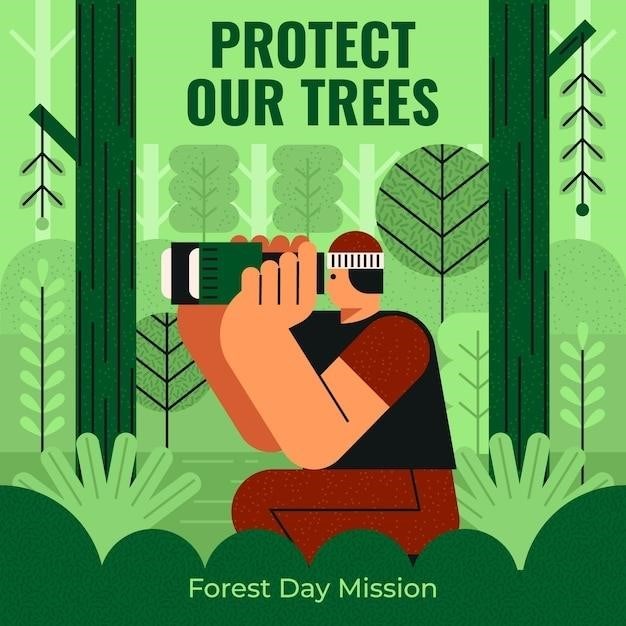
Tasco Customer Support
Should you encounter any difficulties setting up, using, or troubleshooting your Tasco Trail Camera, accessing their customer support is a valuable resource․ Tasco provides various channels to connect with their support team, ensuring you receive the assistance you need․
Contact Information⁚ Locate Tasco’s official website and navigate to their “Contact Us” or “Support” section․ You’ll find their phone number, email address, and possibly a live chat option, allowing you to choose your preferred method of communication․
FAQs and Troubleshooting Guides⁚ Before contacting support directly, explore their website’s FAQ section or any available troubleshooting guides․ Often, you’ll find solutions to common problems or frequently asked questions․
Online Forums and Communities⁚ Engaging with online forums and communities dedicated to trail cameras can provide valuable insights and potential solutions from fellow users․ Sharing your issue and seeking advice from experienced users can offer helpful perspectives․